Drush was reporting that a command was not found.
For example, running the drush command for a config export:
drush cex
was resulting in an error: “Command cex was not found.”

Running debug gave some additional information, which included “Unable to connect to database with message: SQLSTATE[HY000] [2006] MySQL server has gone away.”
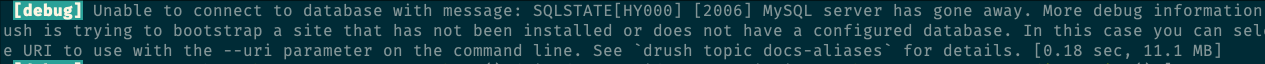
To solve this I increased the max_allowed_packet size in the mysql .cnf file.
My local valet setup uses mysql running via homebrew. So for me the file was located in:
/usr/local/etc/my.cnf
If you can’t find yours, I had success running:
mysql —help | grep cnf
After adding:
max_allowed_packet=16M
and restarting mysql
brew services restart mysql@5.7
If you aren’t running the same version of mysql through homebrew, you can find your brew version using:
brew services list